텐서보드를 주피터에 띄우기
Tensorboard within Jupyter
데이터 분석을 공부할 때는 주로 Jupyter notebook을 이용하게 된다. 최근에 다시 tensorflow를 복습하게 되어서 쓰다 보니, 간단하게 주피터 내에서 텐서보드를 띄우고 싶었다. 예전에 찾았던 것 같은데, 앞으로 또 찾을 일을 대비해 여기에 기록한다.
아래 두 함수만 있으면 된다.
from IPython.display import clear_output, Image, display, HTML
def strip_consts(graph_def, max_const_size=32):
"""Strip large constant values from graph_def."""
strip_def = tf.GraphDef()
for n0 in graph_def.node:
n = strip_def.node.add()
n.MergeFrom(n0)
if n.op == 'Const':
tensor = n.attr['value'].tensor
size = len(tensor.tensor_content)
if size > max_const_size:
tensor.tensor_content = "<stripped %d bytes>"%size
return strip_def
def show_graph(graph_def, max_const_size=32):
"""Visualize TensorFlow graph."""
if hasattr(graph_def, 'as_graph_def'):
graph_def = graph_def.as_graph_def()
strip_def = strip_consts(graph_def, max_const_size=max_const_size)
code = """
<script src="//cdnjs.cloudflare.com/ajax/libs/polymer/0.3.3/platform.js"></script>
<script>
function load()
<!-- <title> </title> -->
</script>
<link rel="import" href="https://tensorboard.appspot.com/tf-graph-basic.build.html" onload=load()>
<div style="height:600px">
<tf-graph-basic id="{id}"></tf-graph-basic>
</div>
""".format(data=repr(str(strip_def)), id='graph'+str(np.random.rand()))
iframe = """
<iframe seamless style="width:1200px;height:620px;border:0" srcdoc="{}"></iframe>
""".format(code.replace('"', '"'))
display(HTML(iframe))
다만 중간의 빈 부분에 주석 처리를 지우고 {{ 두 개의 중괄호 }} 사이에 밑의 코드를 붙여 넣자.
document.getElementById("{id}").pbtxt = {data};
- 이렇게 귀찮게 떼어놓은 이유는, 지킬 블로그에서 페이지를 build 할 때 코드 블럭 안의 html 코드를 지가 처리해야 하는 걸로 오해해서…. 포스팅이 안 올라가기 때문이다. 예상 못한 난관이었다.
실행을 위한 예시 코드
def relu(X):
w_shape = (int(X.get_shape()[1]), 1)
w = tf.Variable(tf.random_normal(w_shape), name="weights")
b = tf.Variable(0.0, name="bias")
z = tf.add(tf.matmul(X, w), b, name="z")
return tf.maximum(z, 0., name="relu")
n_features = 3
X = tf.placeholder(tf.float32, shape=(None, n_features), name="X")
relus = [relu(X) for i in range(2)]
output = tf.add_n(relus, name="output")
실행
show_graph(tf.get_default_graph().as_graph_def())
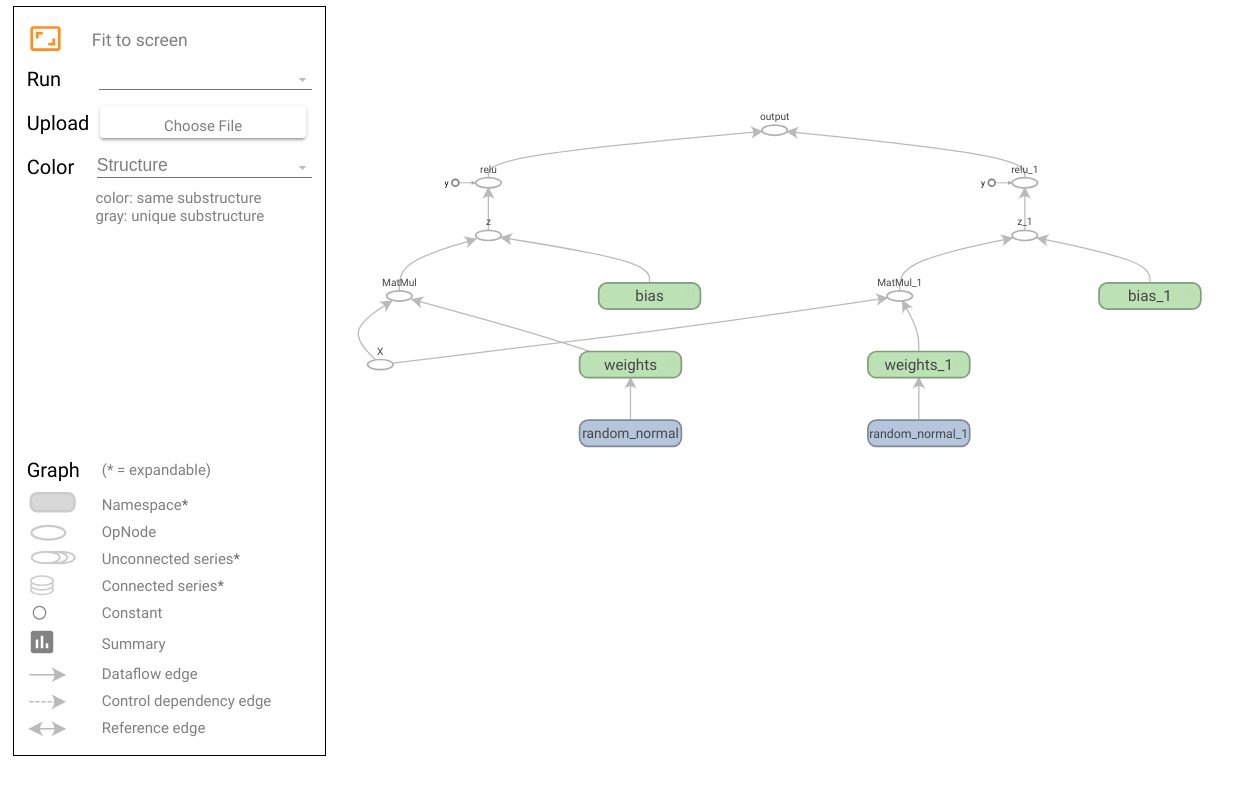
interaction까지 동작하는 tensorboard가 Jupyter notebook 환경에 띄워진다. thank you stackoverflow!

Leave a comment